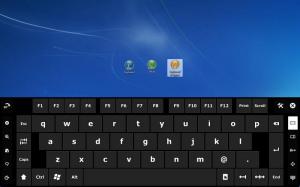Touch-It - Virtual keyboard
5.14
Size: 25.87 MB
Downloads: 7374
Platform: Windows (All Versions)
The keyboard is a much appreciated piece of hardware, that’s quite true. It is also equally true that it can be replaced with software – with the right piece of software you can do away with the real-life keyboard and use a virtual keyboard instead, something that is great for tablet PCs and for kiosks, for example.
Touch-It Virtual Keyboard is a specialized piece of software that will help you replace a traditional keyboard with a virtual keyboard. The application grants access to a Windows logon keyboard, a desktop keyboard, and a keyboard designer.
The setup wizard that will help you install Touch-It Virtual Keyboard will ask you to choose one of two supported languages: English and French. The wizard will also have you choose the components that will be installed: logon keyboard, keyboard designer, Inno setup compiler. As expected, the wizard also asks you to choose the location where the application will be installed.
There are no surprises from a visual point of view: run the application and it will display a virtual keyboard on your screen. Said virtual keyboard looks just like a regular keyboard, which means you will immediately feel at home.
Touch-It Virtual Keyboard has the following features to offer to Windows users around the world: desktop virtual keyboard, logon virtual keyboard, bring up the virtual keyboard using a hotkey, dictionaries are supported, use the designer to create custom keyboards.
This application is not free, it is only free to try. You can use a fully functional trial version for free for an evaluation period of 30 days. When this trial period is over, you will have to get a license to keep using the application.
Go get Touch-It Virtual Keyboard and you will see that it can properly replace a traditional keyboard.
Pros
Touch-It Virtual Keyboard is available for 32 and 64-bit Windows editions, anything from XP onward. You will immediately feel at home with the virtual keyboard. There are several settings you can play with. There’s a handy designer that you can use to create custom keyboards.
Cons
30-day trial.
Touch-It - Virtual keyboard
5.14
Download
Touch-It - Virtual keyboard Awards

Touch-It - Virtual keyboard Editor’s Review Rating
Touch-It - Virtual keyboard has been reviewed by George Norman on 24 Sep 2013. Based on the user interface, features and complexity, Findmysoft has rated Touch-It - Virtual keyboard 4 out of 5 stars, naming it Excellent